AnyTone AT-D878UVII APRS Rx Setup
D878 V2 APRS Rx Setup
1.) Use the latest FW version.
2.) Radio is setup with an APRS Rx frequency channel - 144.390 Simplex - This is the channel that will Rx APRS signals on the national APRS frequency.
3.) On a Digital channel, open the Settings -> Channel Settings and use the up/ down center rocker button to set the following:
a. [20] APRS Receive = On
b. [21] SMS Forbid = On
c. [22] DataAck Forbid = On
d. [23] DMR Mode = Simplex
4.) Switch to the APRS Analog channel 144.390 and it will Rx APRS and post the data to the radio display.
5.) Additional settings added with FW 2.01b:
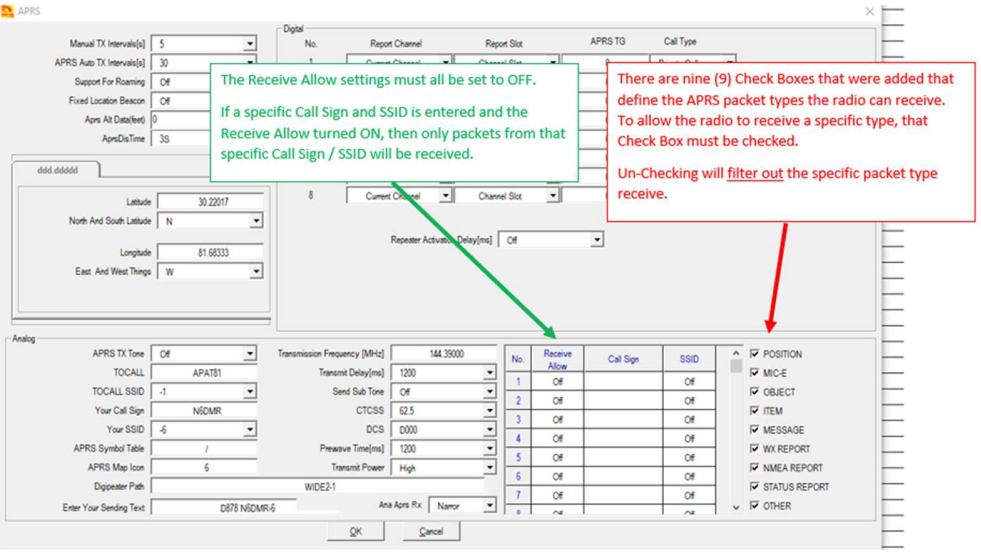
At this point the radio should be ready to Rx APRS
When the APRS packet is received, the APRS Rx data should popup on the radio Display for a short interval.
The APRS Rx data is also stored as a list in Radio Menu -> Settings –> APRS -> [3] Ana APRS Info You can open the data from the List to see the details.